Maryland Right to Life has some instructions regarding emails and phone calls, along with important dates and deadlines.
INSTRUCTIONS TO GIVE TESTIMONY
1. Go to Maryland General Assembly (https://mgaleg.maryland.gov/)
2. Go to the upper right hand corner and click "MYMGA" Sign in or create an account. Name, address and password. Follow the prompts to confirm through your email. this will take you to the next page.
3. On the next page click "witness signup" and SCROLL TO FIND THE CORRECT SENATE OR HOUSE BILL.
4. Go to the "position" dropdown and choose the appropriate one
5. Go to the next drop down "testimony" and choose "written" (if giving written testimony, if not, choose neither written or oral testimony.)
6. In a separate PDF file on your computer WRITE A SIMPLE PARAGRAPH AS TO WHY YOU ARE FOR/AGAINST THE BILL. (If you choose to give written testimony)
7. Upload the testimony PDF file and hit "OK".
8. On the upper left hand corner of the witness sign up page click "SAVE"
9. A pop-up box will appear. click "OK" (the pop up box will go away)
10. Look for the "signed up items" tab and click on it. you will see your bill, your position and your testimony.
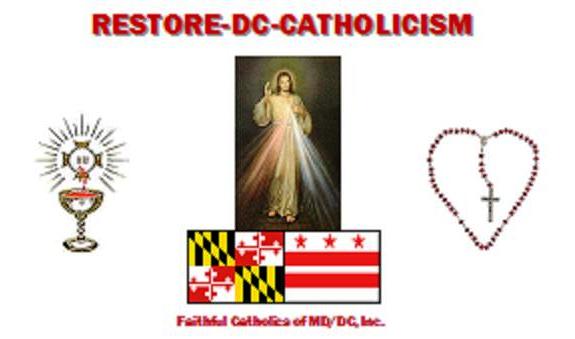


No comments:
Post a Comment
Please be respectful and courteous to others on this blog. We reserve the right to delete comments that violate courtesy and/or those that promote dissent from the Magisterium of the Roman Catholic Church.